How to Request a Pension Verification Letter
Retired members, are you purchasing a new boat or home and your bank is requesting a letter proving your lifetime pension? A Pension Verification Letter is what they will need.
Important: In order to access your information, you must first register to the MyLAFPP member portal. Please refer to the MyLAFPP Helpdesk on how to register and other helpful self-service “How-to’s.”
STEP 1: Log in to MyLAFPP. Enter your username and password, then click Log In.
Important: Passwords are case-sensitive.
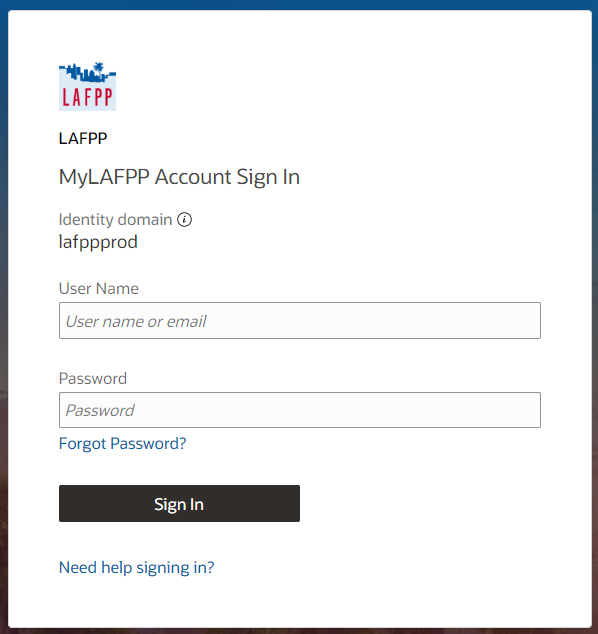
STEP 2: Click + Next to Retiree Benefits, then Click Pension Summary
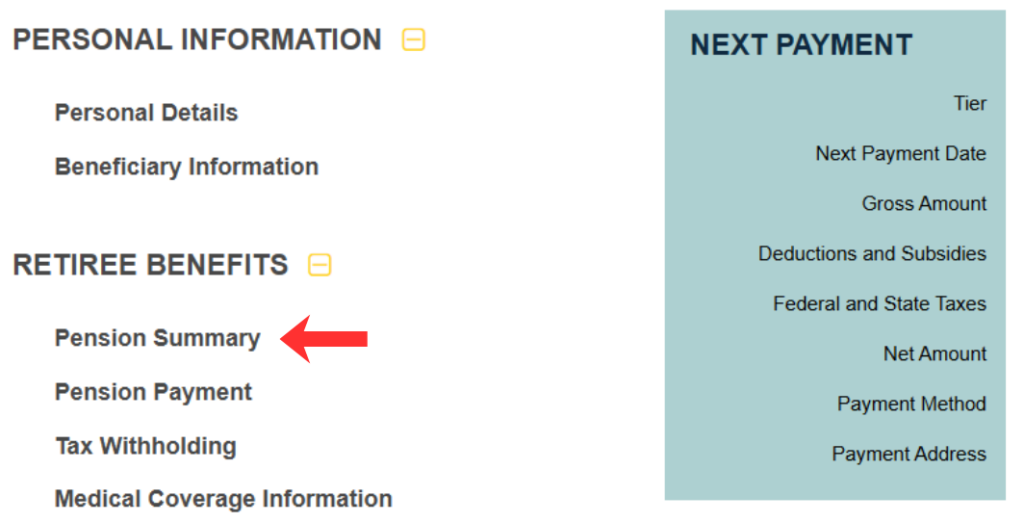
STEP 3: Click Request Pension Verification Letter

STEP 4: Enter Information & Submit
- Enter Phone Number
- Enter Additional Info
Click “Submit.”

Contact Us
If you require further assistance please contact the Retirement Services Section at (213) 279-3125, Monday-Friday from 7:30 a.m. to 4:30 p.m. (PDT), excluding weekends and City Holidays.
